如何使用邮件列表
Apache email usage based on Gmail
当成为 Committer 后,你就会拥有一个 Apache 邮箱,本教程基于
Gmail使用 Apache 邮箱。
1. 登录 Gmail
2. 设置你的 Apache 邮箱
3. 点开设置
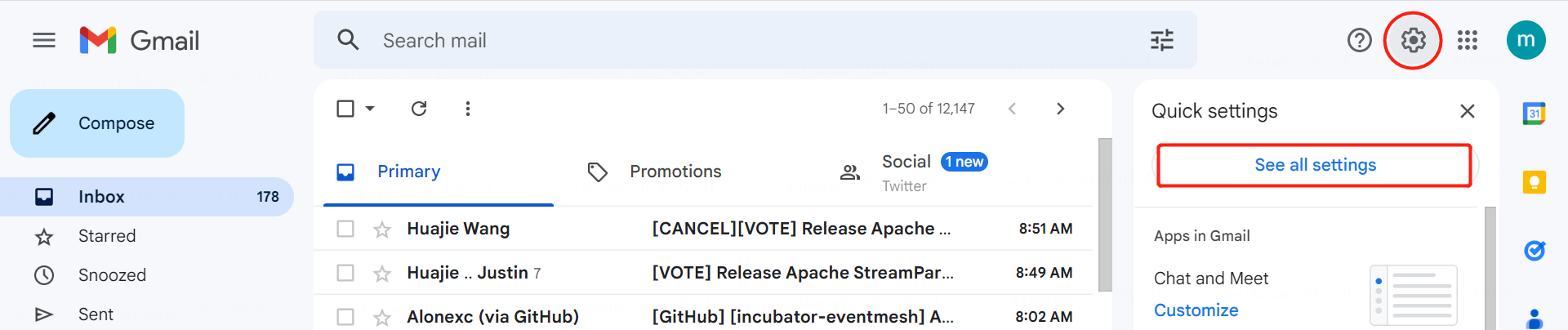
4. 找到你的 Apache 邮箱
你的邮箱里应该有这样一封来自root@apache.org的邮件:
- 标题为
Welcome to the Apache Software Foundation - 内容如下
Dear YYYY,
Good news! We have created your Apache Software Foundation (ASF) committer account, and it is now ready for you.
Your ApacheID is: xxxx
......
- 你的 Apache 邮箱为
xxxx@apache.org
5. 添加 Apache 邮箱
- 登录到 id.apache.org, 配置你的 apache 邮箱转发地址
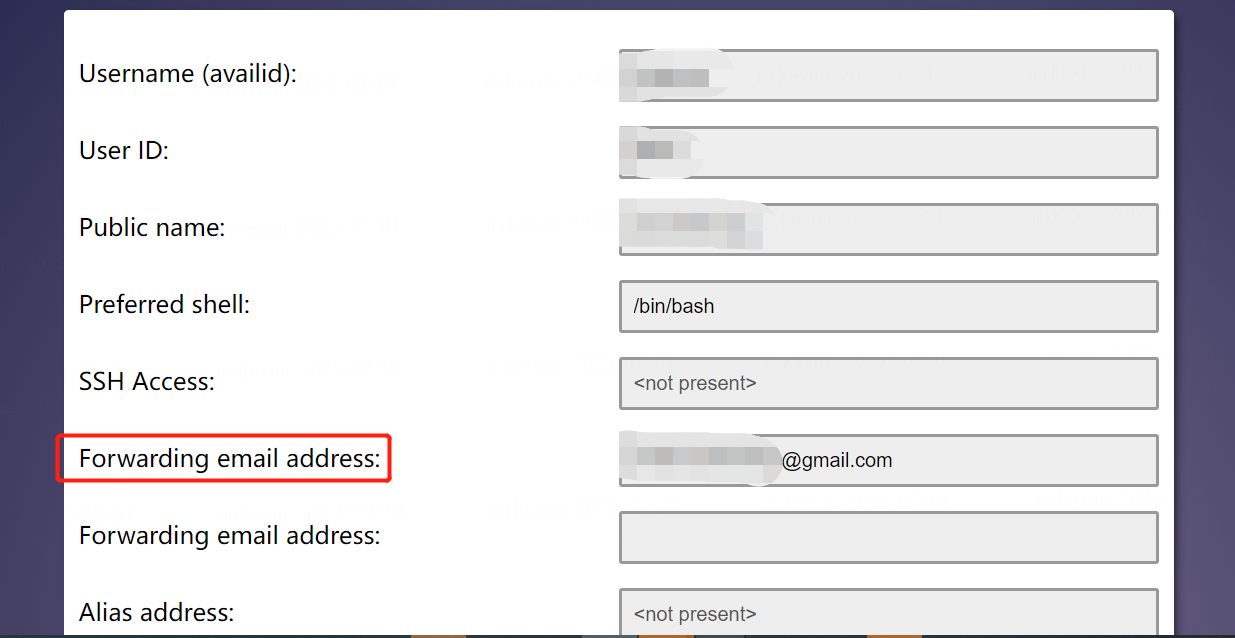
- 添加 apache 邮箱至 Gmail 配置
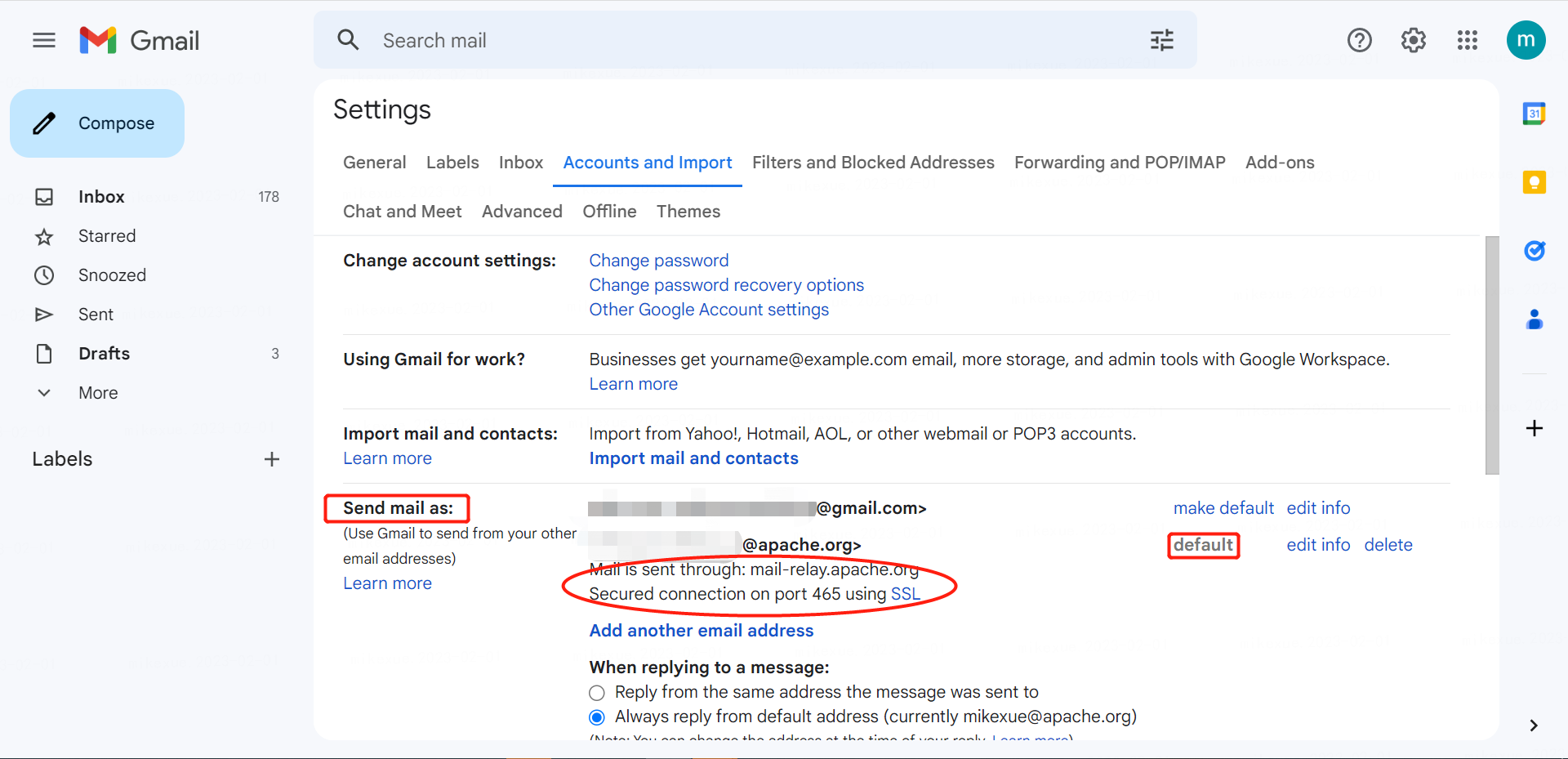
未配置前,默认使用 Gmail 邮箱发送,可以添加 apache 邮箱作为默认发送邮箱。这个过程需要相关的配置和邮箱来确认和验证。