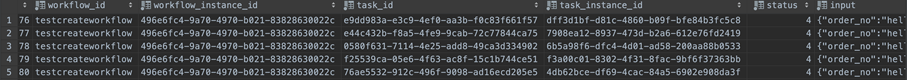Run Serverless Workflow Demo
1. Environment Requirements
The current Runbook is based on the all-in-one approach, and this document is also based on that premise.
MySQL 8.0+
Nacos latest version is sufficient
EventMesh-Server
Note: Change connector-type to standalone
All three services mentioned above need to be started in advance.
2. Initialize Database
Initialize workflow database
cd eventmesh-workflow-go/distribution
mysql -h mysql_host -u mysql_user -p mysql_password < ./mysql-schema.sql
Initialize catalog database
cd eventmesh-catalog-go/distribution
mysql -h mysql_host -u mysql_user -p mysql_password < ./mysql-schema.sql
3. Import Workflow Demo Data
Import eventmesh-workflow db data
- Workflow basic information: t_workflow
- Workflow task information: t_workflow_task
- Workflow task execution information: t_worklfow_task_action
- Workflow task relation information: t_wofkflow_task_relation
cd eventmesh-workflow-go/cmd
bash build.sh
./workflow-cli create --file ../configs/testcreateworkflow.yaml --dsn "root:123456@(127.0.0.1:3306)/db_workflow?charset=utf8&parseTime=True&loc=Local"
Import eventmesh-catalog db data
cd eventmesh-catalog-go/cmd
bash build.sh
./catalog-cli create --file ../configs/testorder.yaml --dsn "root:123456@(127.0.0.1:3306)/db_catalog?charset=utf8&parseTime=True&loc=Local"
./catalog-cli create --file ../configs/testpayment.yaml --dsn "root:123456@(127.0.0.1:3306)/db_catalog?charset=utf8&parseTime=True&loc=Local"
./catalog-cli create --file ../configs/testexpress.yaml --dsn "root:123456@(127.0.0.1:3306)/db_catalog?charset=utf8&parseTime=True&loc=Local"
4. Run Workflow Services
Run eventmesh-workflow service
Modify the service's runtime configuration file ./configs/workflow.yaml
server:
port: 11012
name: "EVENTMESH-workflow"
flow:
queue:
store: in-memory
scheduler:
type: in-line
interval: 10 # milliseconds
protocol: meshmessage
catalog:
server_name: "EVENTMESH-catalog"
eventmesh:
host: "127.0.0.1"
env: "PRD"
idc: "DEFAULT"
sys: "DEFAULT"
username: "username"
password: "password"
producer_group: "EventMeshTest-producerGroup"
ttl: 4000
grpc:
port: 10205
plugins:
registry:
nacos:
address_list: "127.0.0.1:8848"
selector:
nacos:
address_list: "127.0.0.1:8848"
database:
mysql:
dsn: "root:123456@(127.0.0.1:3306)/db_workflow?charset=utf8&parseTime=True&loc=Local"
max_idle: 50
max_open: 100
max_lifetime: 180000
log:
default:
- writer: file
level: info
writer_config:
filename: ./workflow.log
max_size: 10
max_backups: 10
max_age: 7
compress: false
schedule:
- writer: file
level: info
writer_config:
filename: ./workflow_schedule.log
max_size: 10
max_backups: 10
max_age: 7
compress: false
queue:
- writer: file
level: info
writer_config:
filename: ./workflow_queue.log
max_size: 10
max_backups: 10
max_age: 7
compress: false
Run the service: (Can also be directly run in GoLand using main)
go build
./eventmesh-workflow-go
Notes:
Eventmesh configuration needs to correspond to eventmsh-server configuration.
eventmesh:
host: "127.0.0.1"
env: "PRD"
idc: "DEFAULT"
sys: "DEFAULT"
username: "username"
password: "password"
producer_group: "EventMeshTest-producerGroup"
ttl: 4000
grpc:
port: 10205Nacos address needs to be modified.
MySQL DSN needs to be modified.
Run eventmesh-catalog service
Modify the configuration file ./configs/catalog.yaml, similar points to the workflow service.
Run the service: (Can also be directly run in GoLand using main)
go build
./eventmesh-catalog-go
5. Run Workflow Demo Pub/Sub Application
It is necessary to start the pub/sub application after the successful run of eventmesh-workflow/eventmesh-catalog services.
Pub application
WorkflowAsyncPublishInstance
- This configuration needs to correspond to EventMesh-Server.
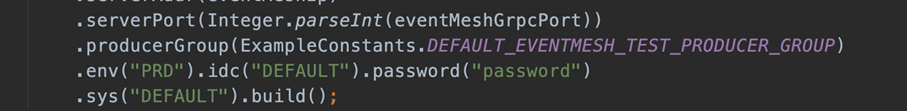
- Workflowid needs to correspond to the imported data.
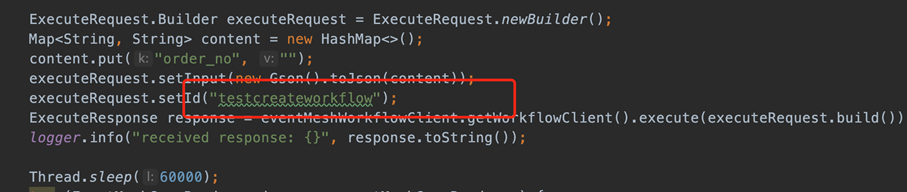
Sub application
WorkflowOrderAsyncSubscribe
WorkflowPaymentAsyncSubscribe
WorkflowExpressAsyncSubscribe
Note: workflowid needs to correspond to the imported data.
Run results:
- t_workflow_instance: Status 2, run completed.
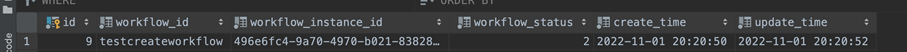
- t_workflow_task_instance: All tasks in the process have status 4, run successful.